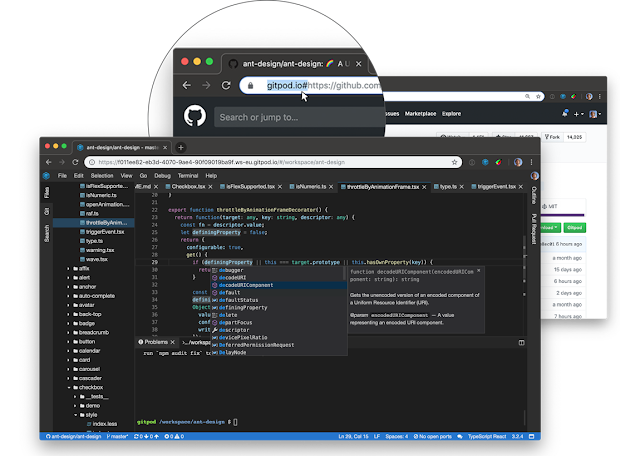🚀 Level Up Your Code with AI: My Vibe Coding Workflow
Been feeling like you're spending more time wrestling with code than actually building cool stuff? You're not alone! I've been on a deep dive into how Artificial Intelligence can help us software developers, and let me tell you, it's a game changer. Think of it less like robots stealing our jobs and more like having a super helpful (if slightly forgetful) assistant who can seriously boost your coding power. After weeks of experimenting, I've landed on a workflow that blends the magic of AI with the essential skills of a human developer. I started with AI app generators, got hooked by the magic, but quickly hit their limitations when I needed production-ready code in my own tech stack. It's not about letting the AI take over completely, but about smart collaboration. Ready to see how you can code smarter, not harder? Here's a breakdown of my key takeaways and how I'm integrating AI into my daily coding life: 🎯 The Power of the Prompt (It's a Re...